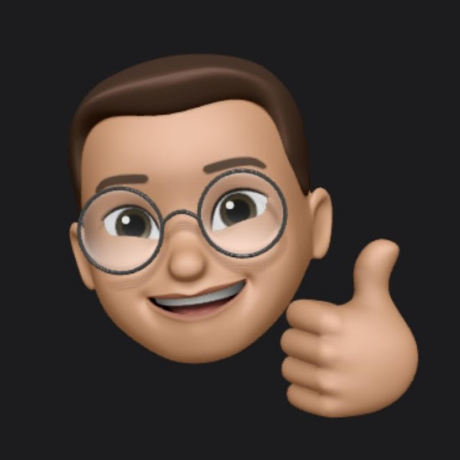說明文件
API 參考文件
- CLI
- Create Next App
- next/router
- next/link
- next/image
- next/script
- next/head
- next/amp
- next/server
- next/future/image
- Edge Runtime
- Static Optimization Indicator
- Introduction
- Environment Variables
- Base Path
- Rewrites
- Redirects
- Custom Headers
- Custom Page Extensions
- CDN Support with Asset Prefix
- Custom Webpack Config
- Compression
- Runtime Configuration
- Disabling x-powered-by
- Disabling ETag Generation
- Disabling HTTP Keep-Alive
- Setting a custom build directory
- Configuring the Build ID
- Configuring onDemandEntries
- Ignoring ESLint
- Ignoring TypeScript Errors
- exportPathMap
- Trailing Slash
- React Strict Mode
- URL Imports
- Build indicator
Data Fetching
next.config.js
淺路由
淺路由能讓您在不觸發 getServerSideProps、getStaticProps 以及 getInitialProps 的條件下改變網址。
您將可以在不影響現有狀態下從 router 物件 裡取得更新過後的 pathname 以及 query(由 useRouter 或是 withRouter 所提供的 )。
將 shallow 選項設定為 true 便可啟用淺路由,詳情可見下方的範例:
import { useEffect } from 'react' import { useRouter } from 'next/router' // Current URL is '/' function Page() { const router = useRouter() useEffect(() => { // Always do navigations after the first render router.push('/?counter=10', undefined, { shallow: true }) }, []) useEffect(() => { // The counter changed! }, [router.query.counter]) } export default Page
網址將會在頁面不被取代的狀況下被更新為 /?counter=10。
您也可以使用 componentDidUpdate 來觀察網址的改變,就像下方範例一樣:
componentDidUpdate(prevProps) { const { pathname, query } = this.props.router // verify props have changed to avoid an infinite loop if (query.counter !== prevProps.router.query.counter) { // fetch data based on the new query } }
警告
淺路由 只會 改變當下頁面的網址。舉例來說,假設我們有另一個頁面名為 pages/about.js,並執行了下方的程式碼:
router.push('/?counter=10', '/about?counter=10', { shallow: true })
因為這是一個新的頁面,就算我們選擇啟用了淺路由,他還是會移除掉原有的頁面,並且跳轉到新的頁面,同時也會觸發新頁面上用來取得資料的程式。
當您將淺路由和中介軟體(middleware)一起使用時,不能保證新的頁面會符合沒有使用中介軟體的舊的頁面。 這是因為中介軟體可以動態的改寫資料,並且使用淺路由時資料驗證的步驟會在客戶端被跳過。所以,一個淺路由必須永遠被視為 shallow 的。